Android 6.0 updates and features
Recently Google announced the official rollout of Android 6.0 update- Marshmallow. The latest updated OS bring in a whole lot of new features and improvements; Marshmallow carries an option that let users to control and change the information what each app can use. Apps Permissions will let users to toggle on or off access to information like, location, contact, camera, media, identity and much more.,
So now let’s see the areas that Google has focused on for Marshmallow:
App permissions
App permissions have been restored in Android M, this now helps to choose, accept or deny individual permissions, further the permissions have also been simplified and will be requested at the first time while try to use a feature, not at the point of installation.
Fingerprint support
On Marshmallow, Google let users to secure individual apps with fingerprints, along with fingerprint scanners on phones running Android Marshmallow. This new feature is not only to unlock phones, but to make purchases, bill payment and for shopping or within Play Store apps.
Web experience
Customized chrome tabs will allow apps to open a customized Chrome window on top of the active app, instead of separate launching. This provides a faster and more intuitive user-experience when navigating between apps and the web.
Enhanced cut, copy, and paste
Another meaningful change in Marshmallow is the way that it handles copy and pasting text. Rather than making jumps in the screen to find and decipher cut, copy, and paste buttons, Marshmallow will float the options directly above the text that has been selected.
Get to know more on latest mobile updates? Need assistance for any mobile app development? Get in touch With us…