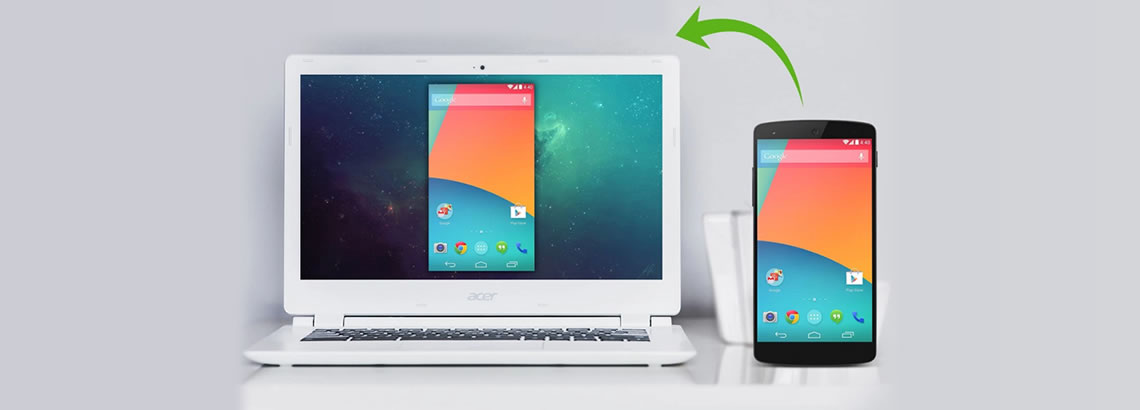Chromecast has become one of the must-have Android accessories, Since its launch. The Chromecast app facilitates to showcase the mirror screen of many Android phones and tablets (with more to come) on a TV. This app facilitates many features like play music through streaming, giving presentations through PowerPoint, look into photo gallery from Flickr or 500px, or do countless other things that benefit from being seen on a big screen.
ANGLER has proven Mobile Application Development expertise to address our client needs from simple requirement to full-blown Mobile Product. Our unique mobile app development solutions help to gain satisfied customers in the development of mobile application during its entire lifecycle and we have served many clients across the globe. We always ensure to keep updated with latest technology and trends, recently we have implemented a new feature to Mirror Android mobile app screens to Televisions through Chromecast
- In our App, we have implemented the video casting feature which would be capable to play the game videos inside from the APP to any nearby Chromecast enabled HD TV.
- User can select any video from the list of games. They are able to see the video details and the menu option to cast the video.
- Cast option can be selected in the menu and connect to the nearby Chromecast enabled HD TV.
- Video will be played in the nearby TV directly & streaming it via Wi-Fi from the Internet or a local network in a Wi-Fi range.
- User has given options to control the video in TV with a media controller in App. They can stop casting to TV from the same cast option in menu.
Mobileapp outsourcing will be your right partner, to keep updated with latest trends and technologies leave us an enquiry. We make it easier than ever to develop apps for every need. To get your apps ready visit http://www.mobileappoutsourcing.com/